前言
我们选购vps的后,最好对vps做一下测试。记录一下网络上各种vps测试脚本的使用方法和结果展示。
性能测试
bench.sh
wget -qO- bench.sh | bashsuperbench.sh
wget -qO- --no-check-certificate https://raw.githubusercontent.com/oooldking/script/master/superbench.sh | bashyabs.sh
curl -sL yabs.sh | bashunixbench.sh
wget --no-check-certificate https://github.com/teddysun/across/raw/master/unixbench.sh && sh unixbench.shsysbench
# 安装
curl -s https://packagecloud.io/install/repositories/akopytov/sysbench/script.rpm.sh | bash
yum -y install sysbench
# 测试fileio,进入要测试的硬盘目录
sysbench fileio --file-num=1 --file-total-size=1G --file-test-mode=rndrw --time=300 prepare
sysbench fileio --file-num=1 --file-total-size=1G --file-test-mode=rndrw --time=300 run
sysbench fileio --file-num=1 --file-total-size=1G --file-test-mode=rndrw --time=300 cleanup
# 测试 cpu
sysbench cpu --cpu-max-prime=3 run
# 测试memory
sysbench memory --memory-total-size=2G run
# 测试threads
sysbench threads --thread-yields=2 --thread-locks=4 run网络测试
Superspeed
wget https://raw.githubusercontent.com/ernisn/superspeed/master/superspeed.sh
chmod +x superspeed.sh && ./superspeed.sh没有结果,需要修改脚本
# 77行
wget --no-check-certificate -qO speedtest.tgz https://install.speedtest.net/app/cli/ookla-speedtest-1.1.1-linux-$(uname -m).tgz > /dev/null 2>&1TCP回程路由测试
curl http://tutu.ovh/bash/returnroute/test.sh|bashBesttrace4Linux路由测试脚本
#下载
wget http://cdn.ipip.net/17mon/besttrace4linux.zip
#解压
unzip besttrace4linux.zip
#授权
chmod +x besttrace
#使用
./besttrace -q 1 114.114.114.114其他测试
超内存测试
#CentOS / RHEL
yum install wget -y
yum groupinstall "Development Tools" -y
wget https://raw.githubusercontent.com/FunctionClub/Memtester/master/memtester.cpp
gcc -l stdc++ memtester.cpp
./a.out
#Ubuntu / Debian
apt-get update
apt-get install wget build-essential -y
wget https://raw.githubusercontent.com/FunctionClub/Memtester/master/memtester.cpp
gcc -l stdc++ memtester.cpp
./a.out综合测试
vpstest
wget git.io/vpstest && bash vpstestGeekBench5
wget git.io/vpstest && bash vpstest #选择9ZBench
# 中文版
wget -N --no-check-certificate https://raw.githubusercontent.com/FunctionClub/ZBench/master/ZBench-CN.sh && bash ZBench-CN.sh
# 英文版
wget -N --no-check-certificate https://raw.githubusercontent.com/FunctionClub/ZBench/master/ZBench.sh && bash ZBench.sh执行脚本有报错需要修改
编辑 ZBench.sh
#注释行
#speed_test 'http://speedtest.tokyo.linode.com/100MB-tokyo.bin' 'Linode, Tokyo, JP'
#speed_test 'http://speedtest.sea01.softlayer.com/downloads/test100.zip' 'Softlayer, Seattle, WA'
#wget -N --no-check-certificate https://raw.githubusercontent.com/FunctionClub/ZBench/master/ZPing-CN.py > /dev/null 2>&1'
#wget -N --no-check-certificate https://raw.githubusercontent.com/FunctionClub/ZBench/master/Generate.py >> /dev/null 2>&1
#api.zbench.kirito.moe 域名也已经失效手动下载 ZPing-CN.py
cd /tmp/
wget -N --no-check-certificate https://raw.githubusercontent.com/FunctionClub/ZBench/master/ZPing-CN.py > /dev/null 2>&1
## 打开脚本,注释内容,或更新为有效的节点IP
#'合肥': '112.122.10.26',
#'武汉': '113.57.249.2',
#'北京': 'st1.bjtelecom.net',
#'成都': 'speed.westidc.com.cn',手动下载 Generate.py
import time
#traceroute_to_dict函数添加
#19行
time.sleep(1)91yuntest
## 未进行ping测试和unixbench跑分
wget -N --no-check-certificate https://raw.githubusercontent.com/91yun/91yuntest/master/test.sh && bash test.sh -i "io,bandwidth,chinabw,download,backtraceroute"
## 完整测试版,耗时较长
wget -N --no-check-certificate https://raw.githubusercontent.com/91yun/91yuntest/master/test.sh && bash test.sh -i "io,bandwidth,chinabw,download,backtraceroute,gotoping,benchtest"LemonBenchIntl
curl -fsL https://ilemonra.in/LemonBenchIntl | bash -s fast




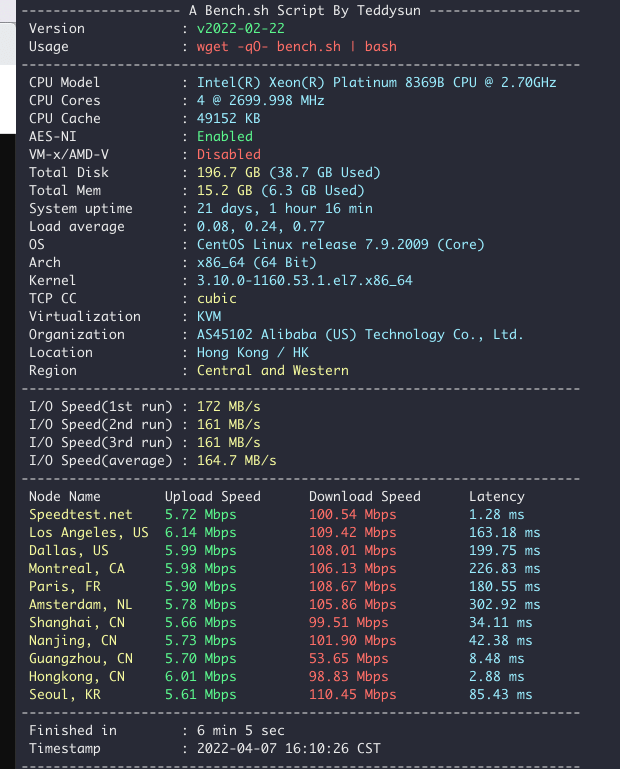
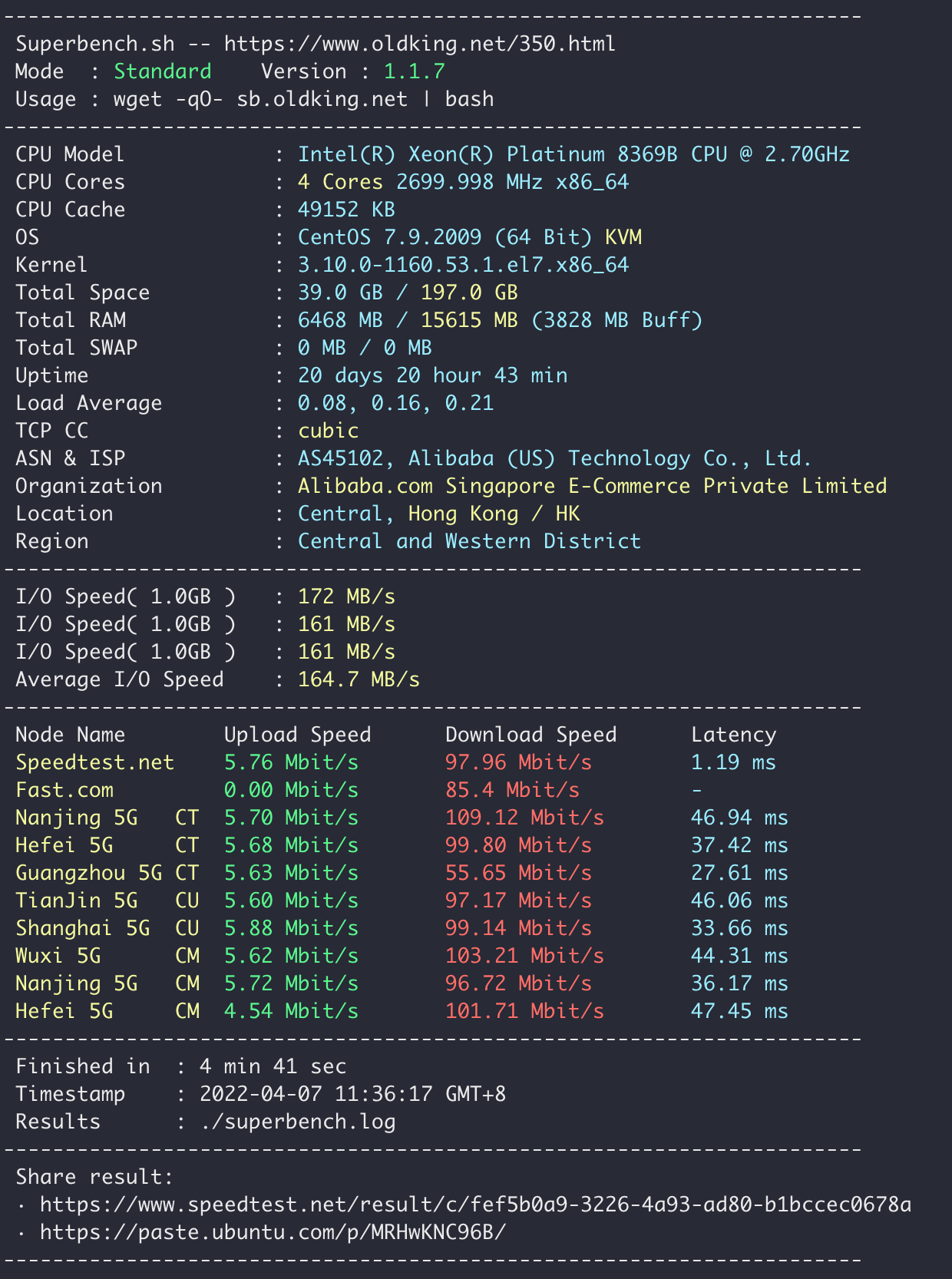
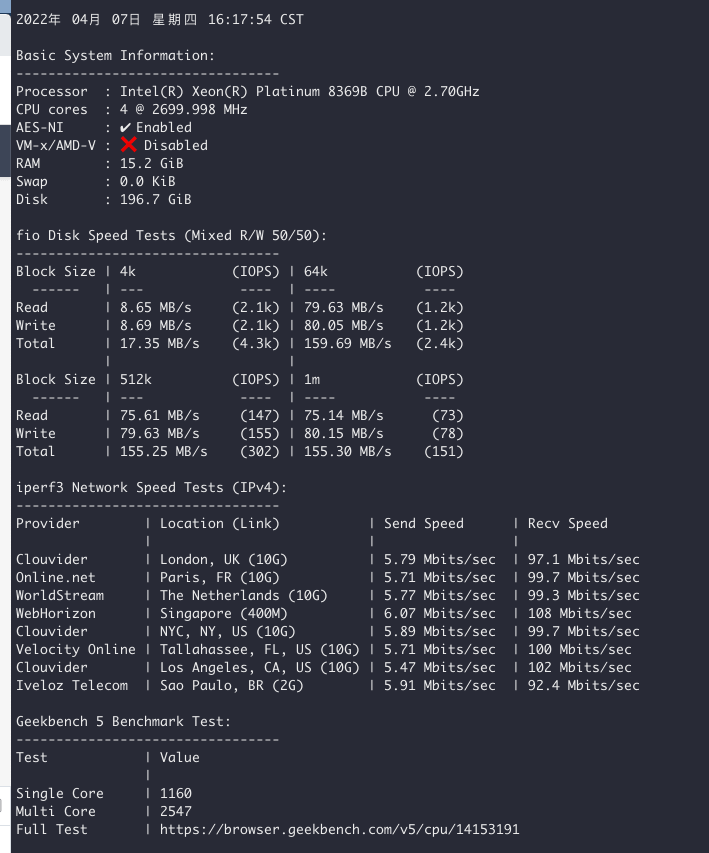
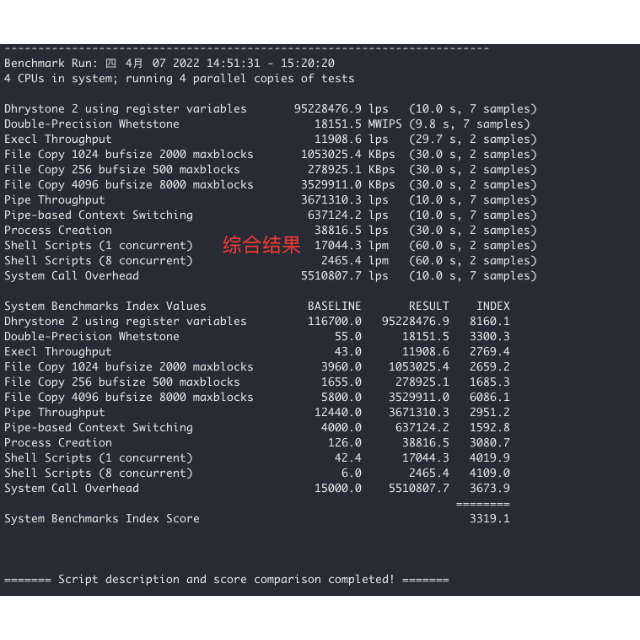
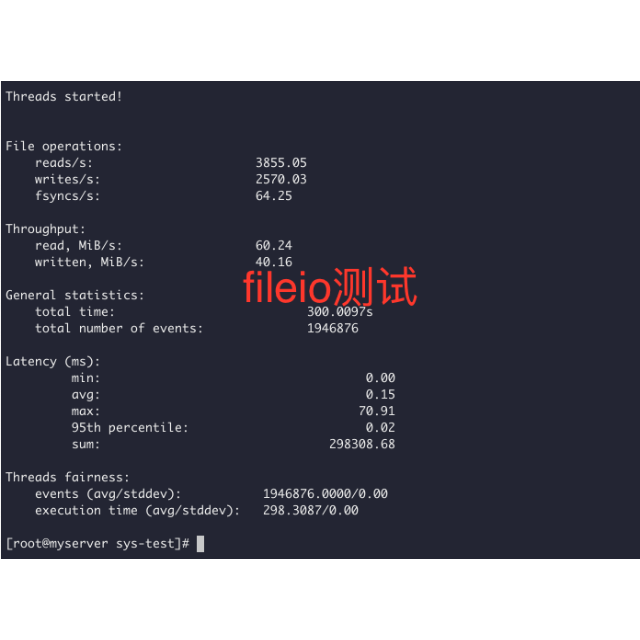
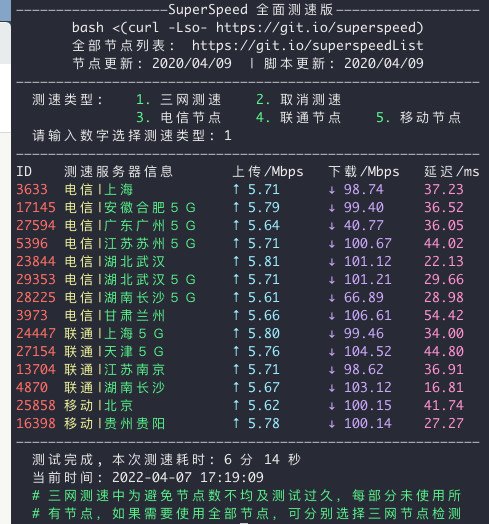
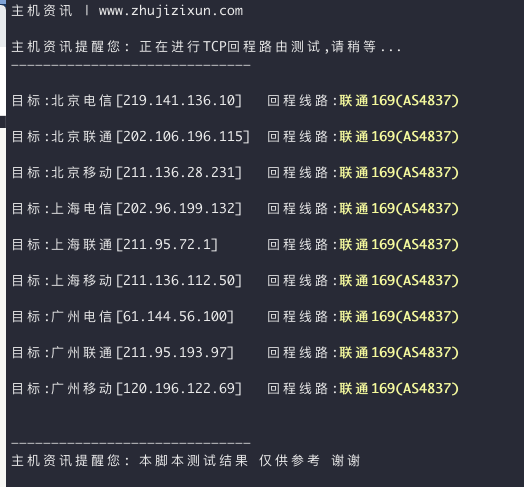
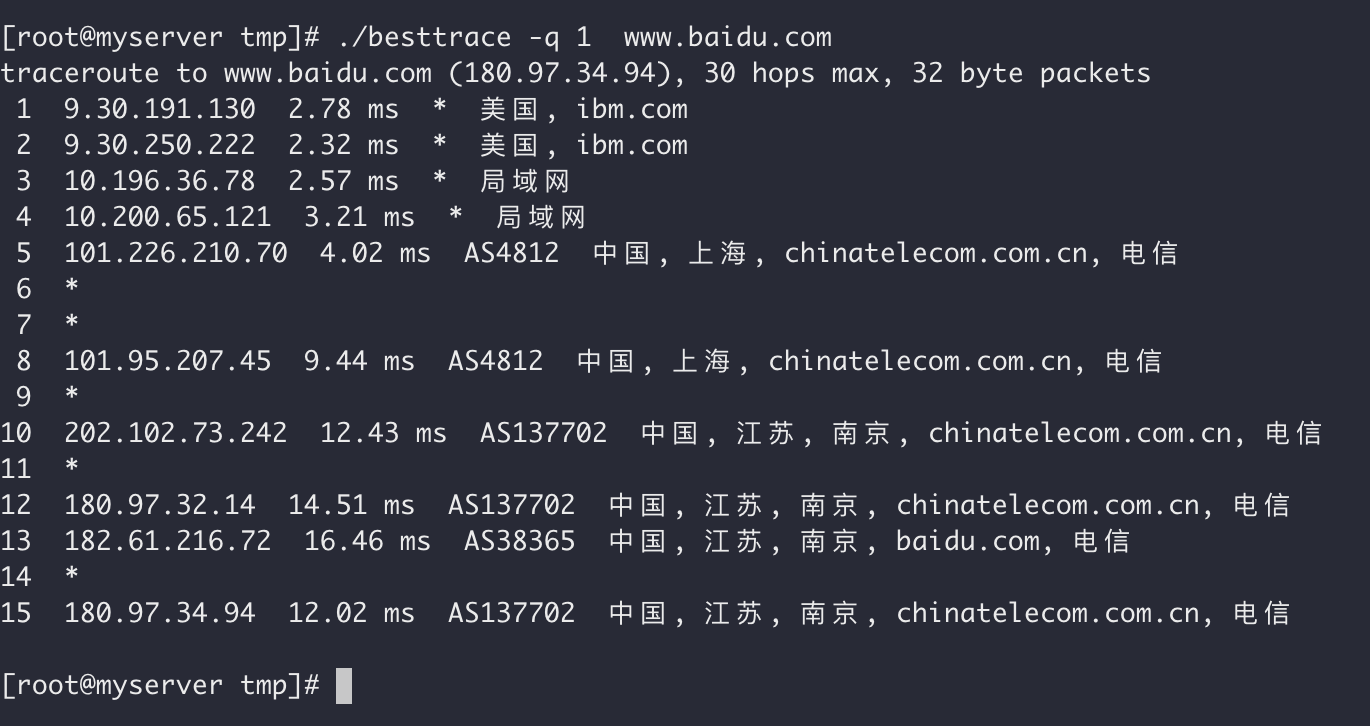

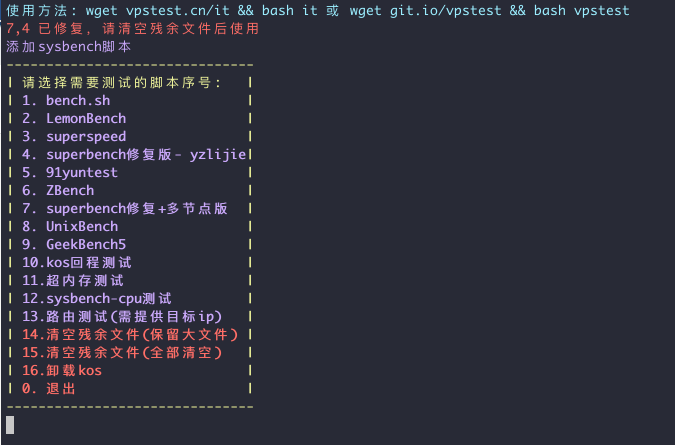
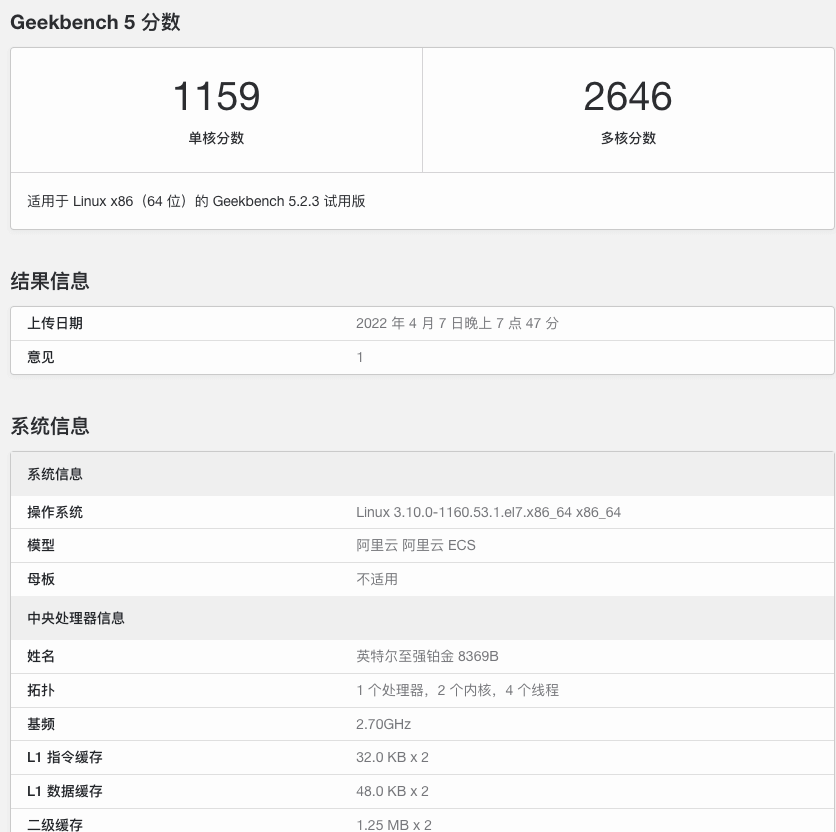
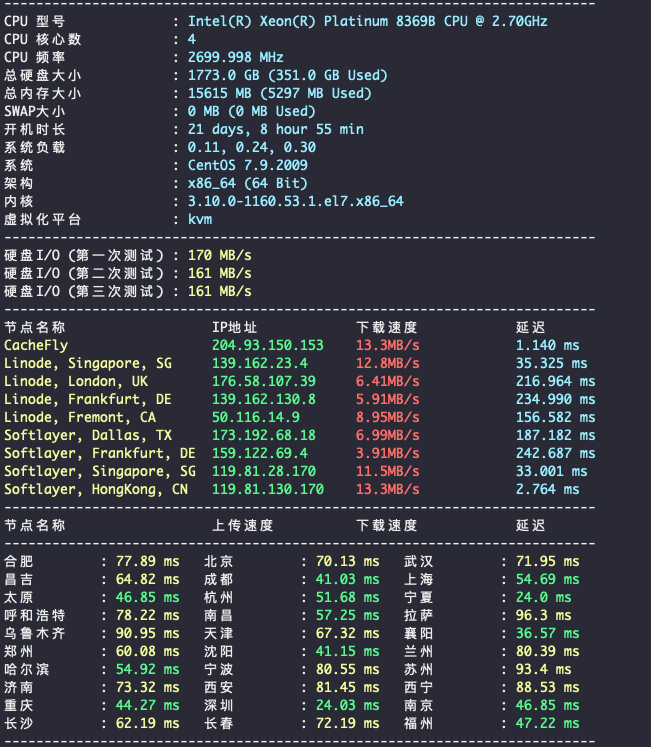
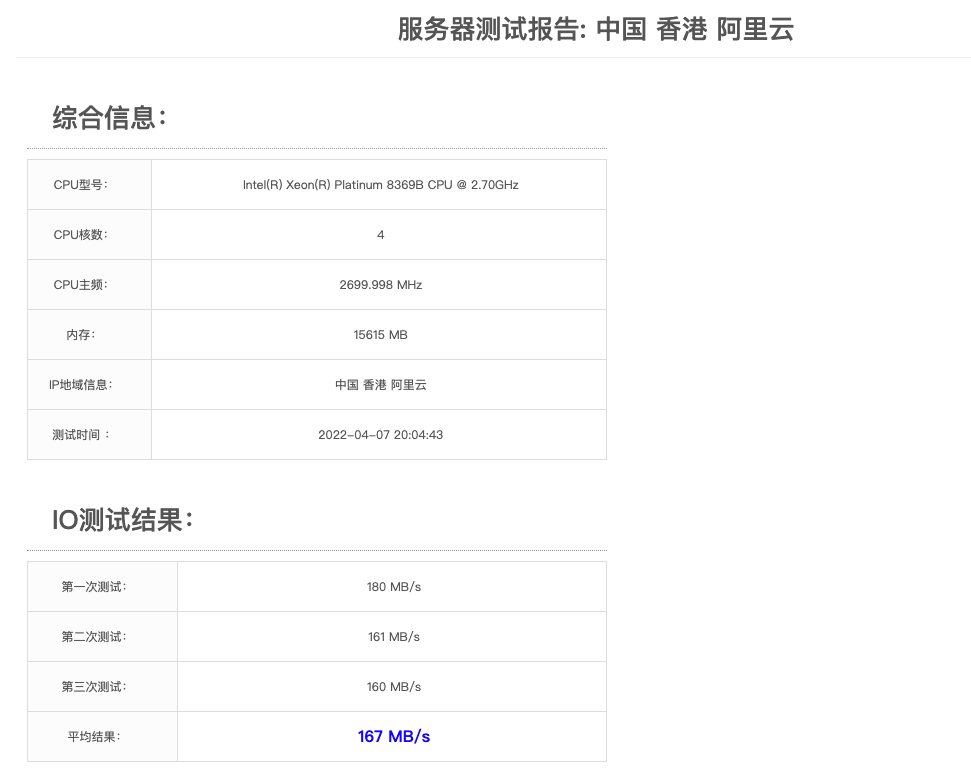
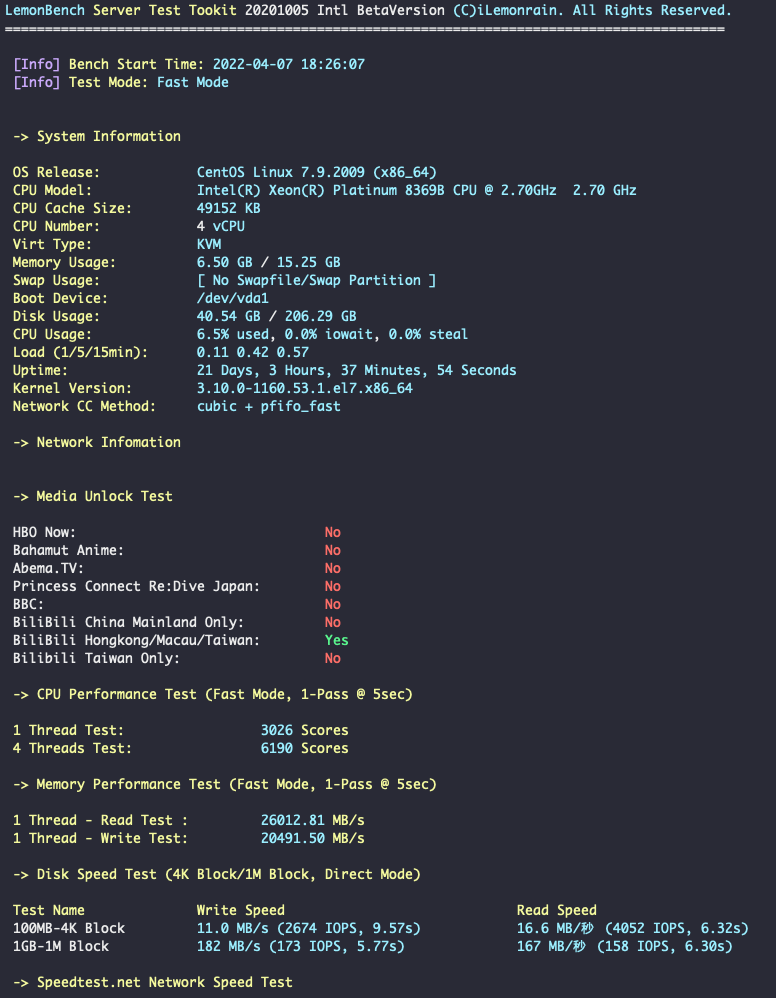
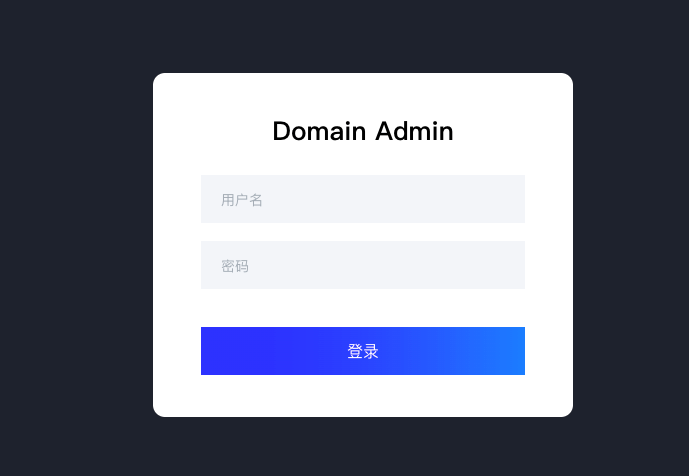
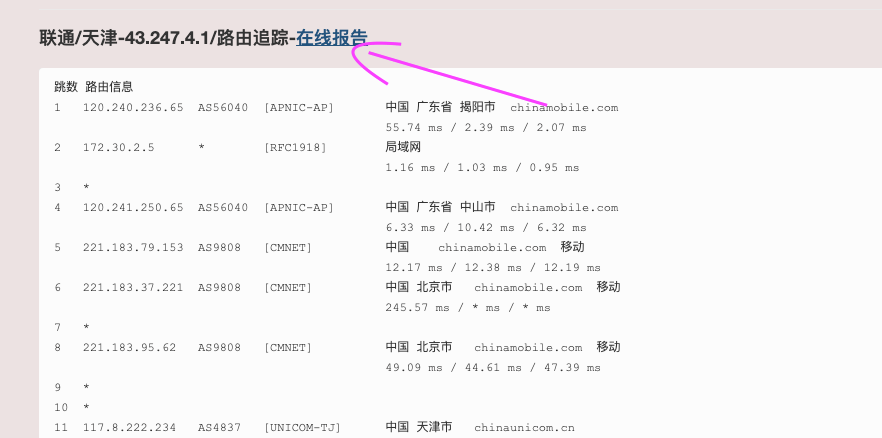
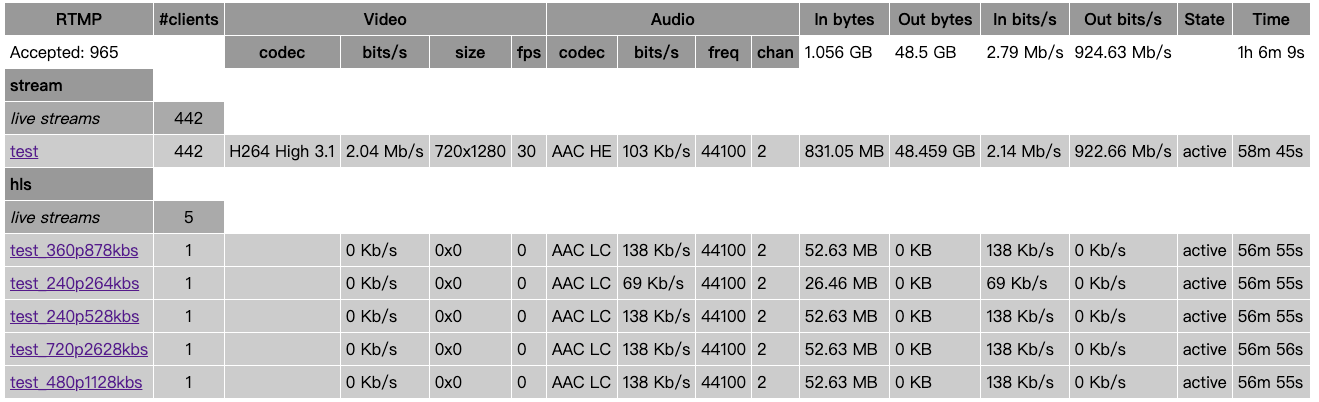

这篇文章写的真不错,真详细,点个赞。
看看