前言
公司内部有一个平时用的测试系统,提供给客户做体验,只有简单的几个页面用来测试功能使用,也没有注册验证。最近发现有人滥用,因为调用的是正式的接口,造成了一定的混乱。于是通过nginx访问配置了IP访问白名单。问题又来了,业务那边每次找我添加白名单IP,更烦人了。于是写了web页面,用来控制nginx访问的白名单。让他们自己去添加,世界清静了...
获取项目代码
启动
tar xvf nginx-etcmanager.tgz -C /opt/nginx-proxy/
cd /opt/nginx-proxy/nginx-etcmanager/
screen python3 main.py设置计划任务
每到整点,所有申请的白名单IP全部过期
0 * * * * flock -xn /tmp/reset_nginx.lock -c 'cd /opt/nginx-proxy/ && sh reset_nginx.sh'#!/bin/bash
cd /opt/nginx-proxy/conf/ && /bin/cp -f nginx.conf.bak nginx.conf
cd /opt/nginx-proxy/ && /usr/local/bin/docker-compose restart使用
web浏览器访问http://ip:3002
说明
核心函数
@app.route('/api/addip', methods=['GET'])
def add_ip():
"""
更新节点IP函数
"""
if request.method == 'GET':
info = request.values
newip = info.get('newip', False)
customer = info.get('customer', False)
if not is_ipv4(newip):
return jsonify({'msg': '输入IP非法', 'code': 1001})
#获取IP地址列表
h_list = get_ip_history()
expired ="{}:00".format((datetime.datetime.now() + datetime.timedelta(hours=+1)).strftime("%Y-%m-%d %H"))
for item in h_list:
jlist = item.split(",")
if newip == item[0] and expired == item[1]:
return jsonify({'msg': '当前IP可以直接访问,不用更新!', 'code': 1000})
newip_str = "{},{},{}\n".format(newip, expired, customer)
#更新nginx配置
cmd = "sed -i '/allow 127.0.0.1;/i\ \ \ \ allow {};' ../conf/nginx.conf && cd /opt/nginx-proxy/ && docker-compose restart".format(newip)
status = os.system(cmd)
if status == 0:
with open('./data/ip_list', 'a+') as fw:
fw.write(newip_str)
return jsonify({'msg': '更新成功', 'code': 1000})
return jsonify({'msg': '更新失败', 'code': 1001})




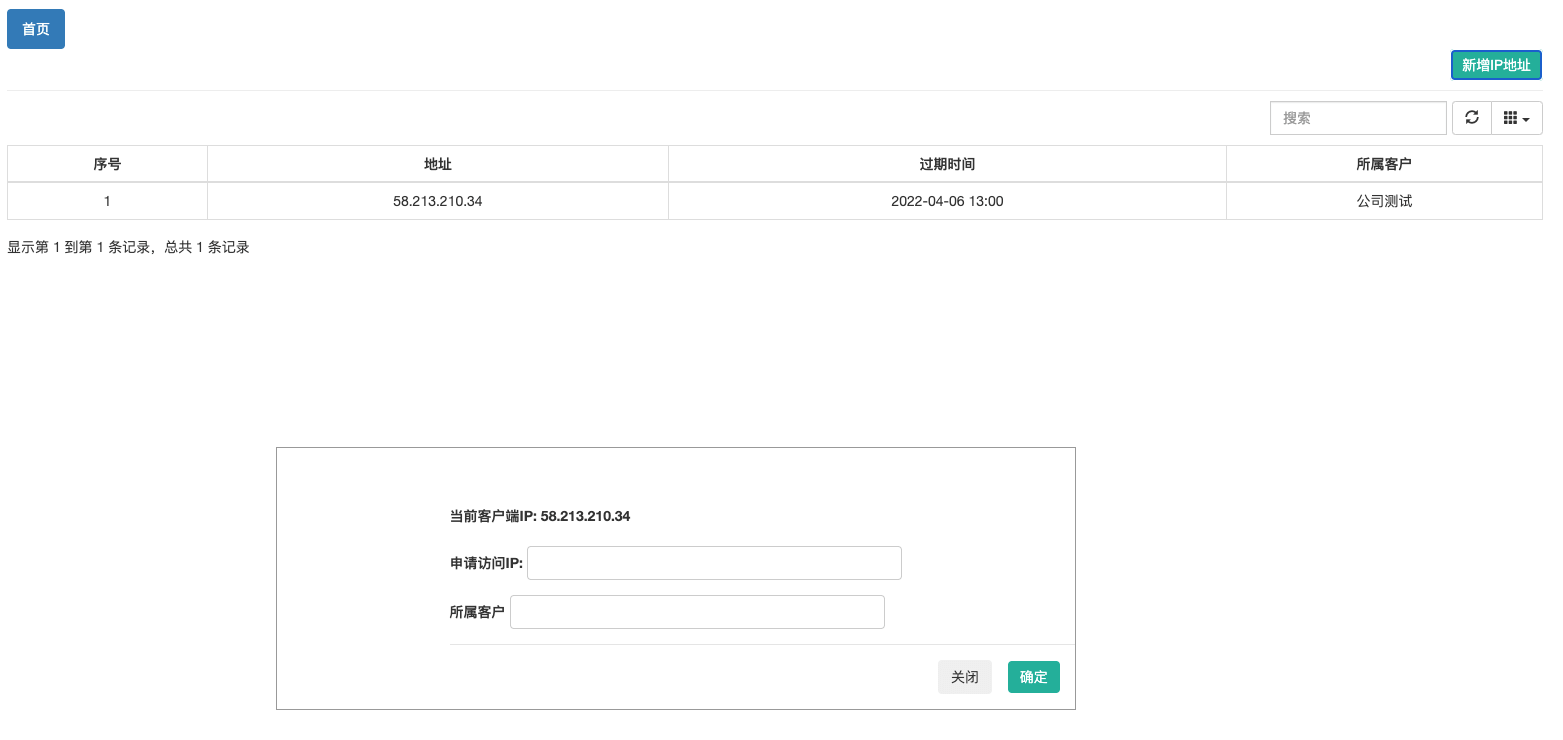
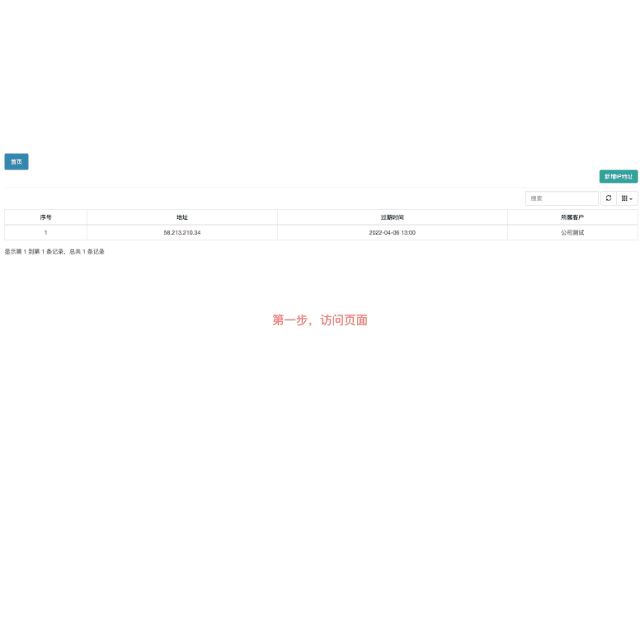
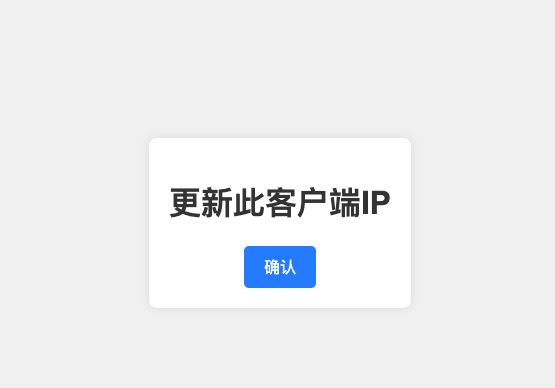
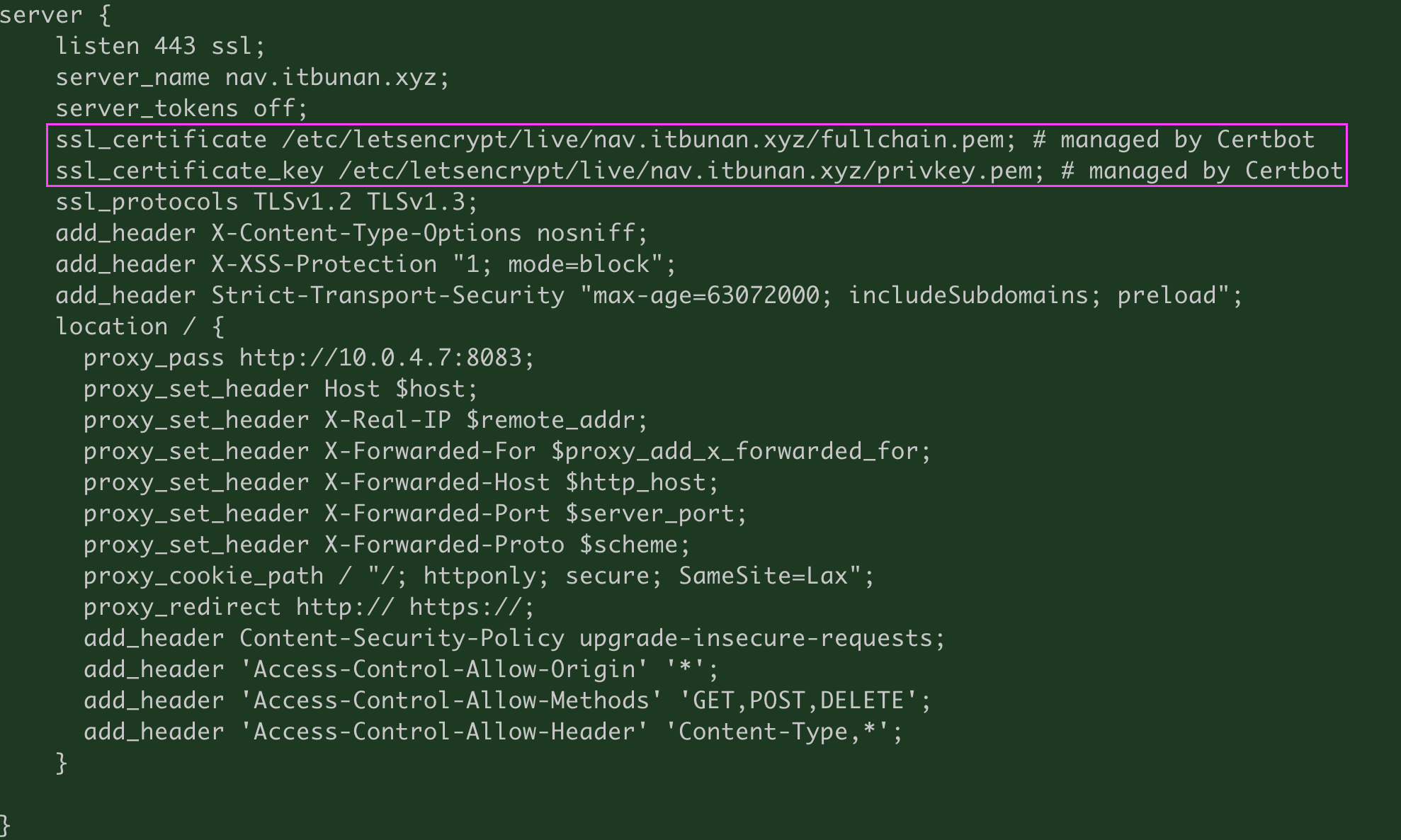
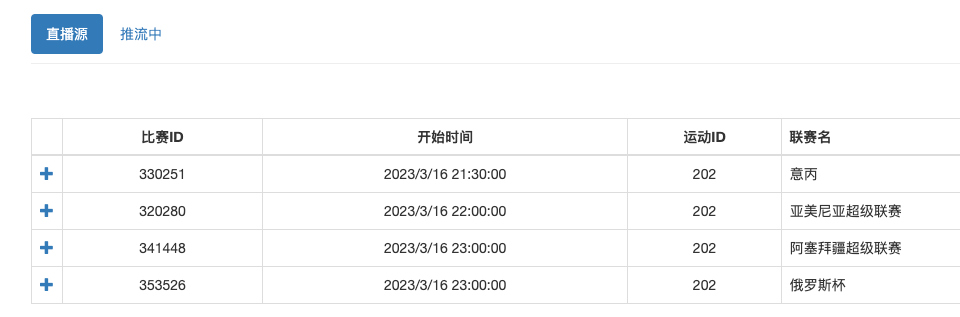
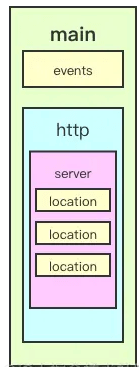
很好很强大
看看