前言
Mac Pro使用好多年了,总体来说还是很喜欢的。比较清爽,软件也没有弹窗。特此记录在使用过程中的一些小技巧。
安装tomcat
#下载 tomcat
wget https://dlcdn.apache.org/tomcat/tomcat-9/v9.0.53/bin/apache-tomcat-9.0.53.tar.gz
#解压
tar xvf apache-tomcat-9.0.53.tar.gz -C ~/java/
cd ~/java/ && ln -s apache-tomcat-9.0.53 tomcat
#启动
cd java/tomcat/bin && ./startup.sh
#关闭
./shutdown.sh
#配置管理用户,取消注释
vim ~/java/tomcat/conf/tomcat-users.xml
<user username="admin" password=“123456" roles="manager-gui" />
mumu模拟器
#修改模拟器内部的hosts
adb shell
vi /etc/hosts
unzip解压乱码
brew install unar
unar -e GBK store.zip
视频格式转换
# 安装软件
Brew install ffmpeg
# 格式转换
ffmpeg -i input.m4a output.mp3
国内安装brew
/bin/zsh -c "$(curl -fsSL https://gitee.com/huwei1024/HomebrewCN/raw/master/Homebrew.sh)"
brew 仓库url源
# 替换brew.git仓库地址
cd "$(brew --repo)"
git remote set-url origin https://mirrors.aliyun.com/homebrew/brew.git
# 替换 homebrew-core.git 仓库地址
cd "$(brew --repo)/Library/Taps/homebrew/homebrew-core"
git remote set-url origin https://mirrors.aliyun.com/homebrew/homebrew-core.git
# 替换 homebrew-bottles 访问地址
echo 'export HOMEBREW_BOTTLE_DOMAIN=https://mirrors.aliyun.com/homebrew/homebrew-bottles' >> ~/.zshrc
source ~/.zshrc
shadowsocks-ng 客户端配置
- 插件选项:key=an01b2;crypt=aes;mode=fast2;mtu=1350;sndwnd=2048;rcvwnd=2048;datashard=10;parityshard=3;dscp=23
- key为kcptun服务端配置key
- 地址为服务端 kcptun地址和端口,密码 为 ss-server密码





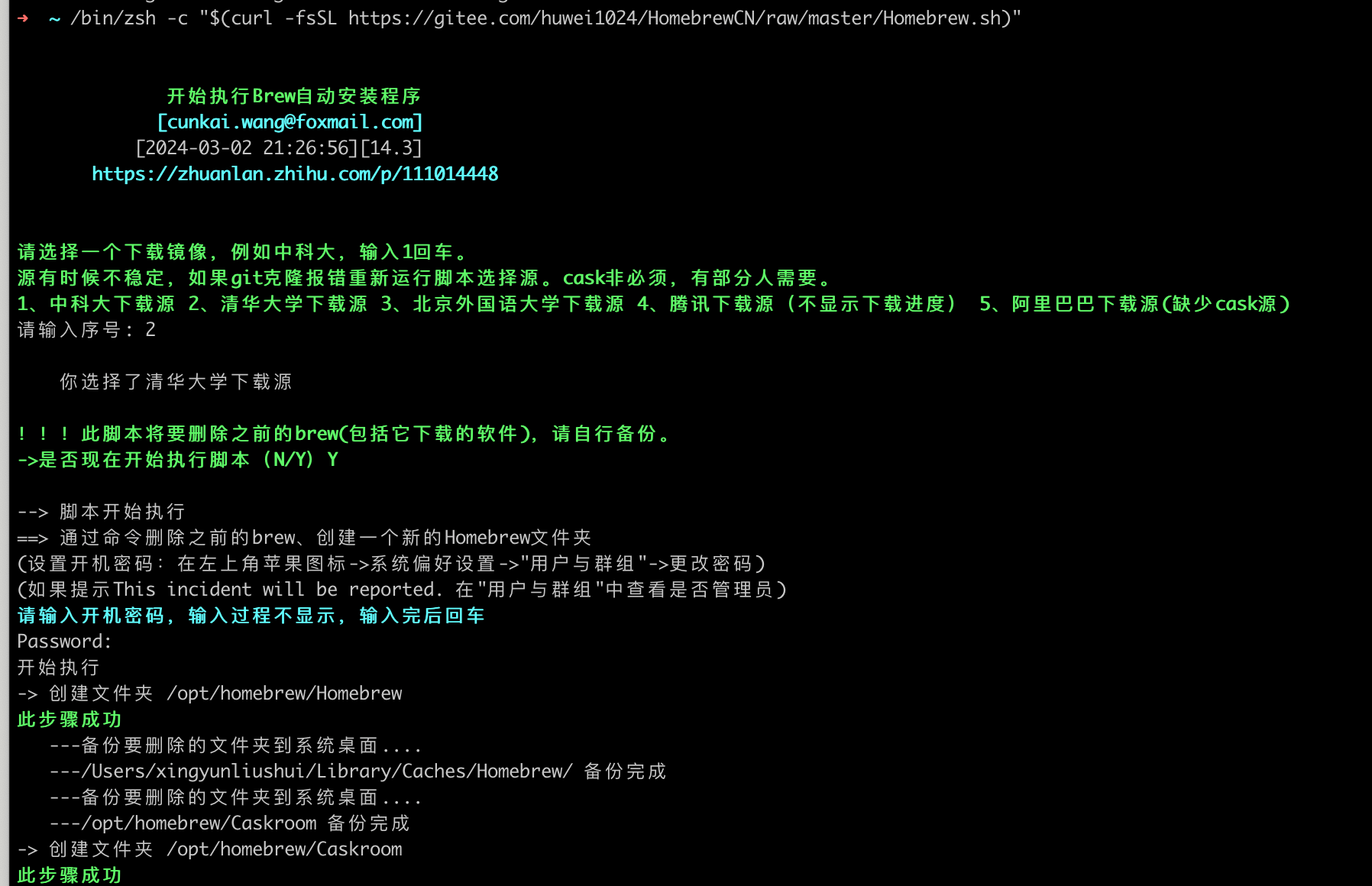
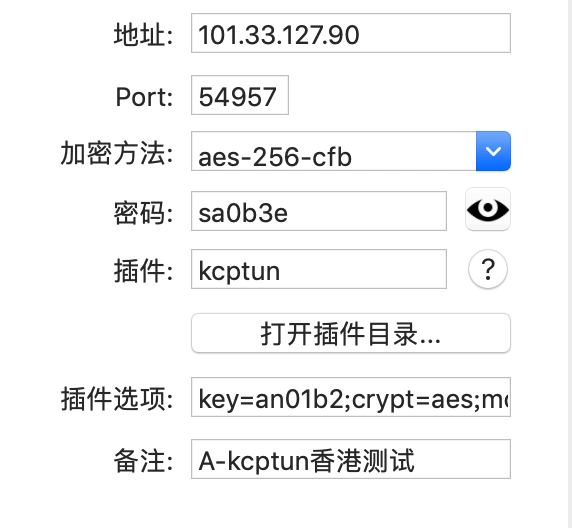
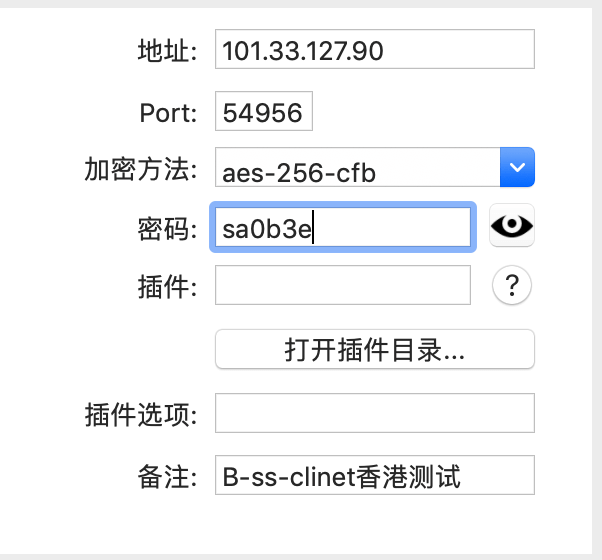
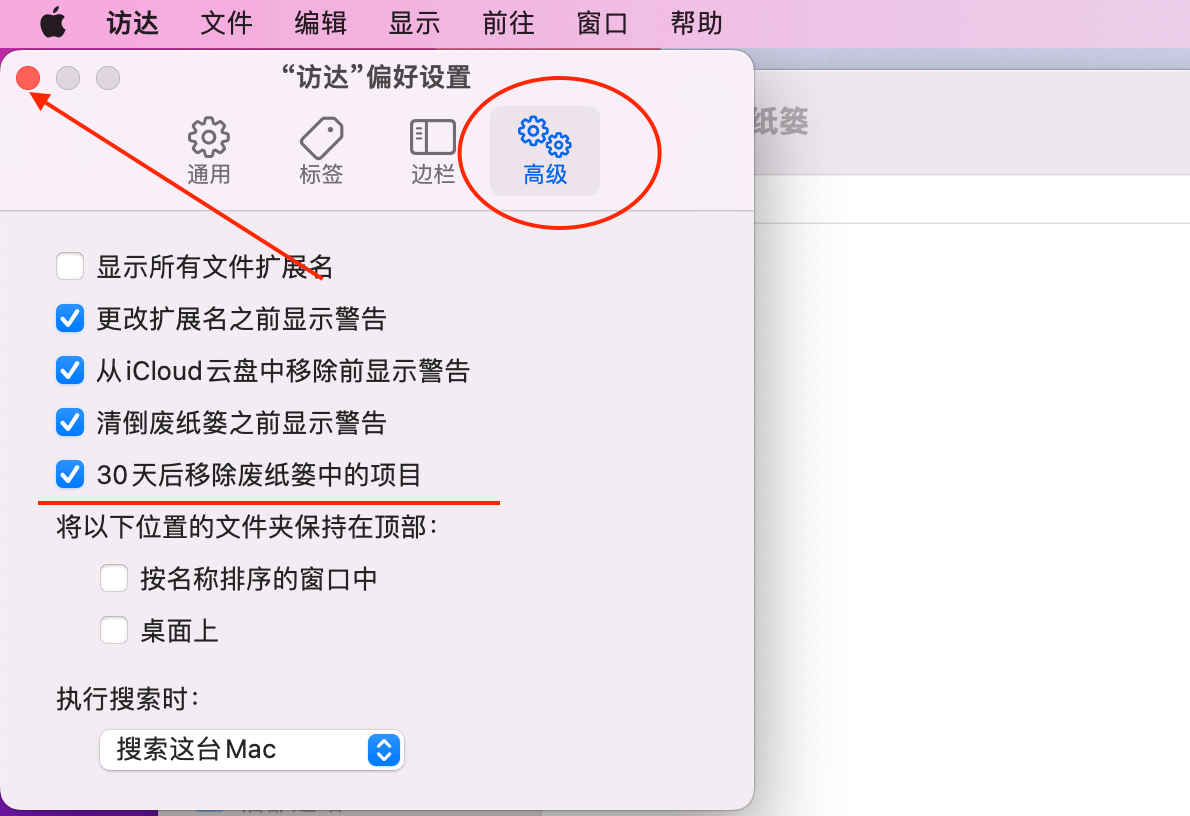
评论 (0)